We're rolling out Remote Deposit Capture (RDC) to our members!
To qualify:
• Membership open 180 days or more
• Member age of 18 or older
• Currently not delinquent more than 30 days on any loan
• No delinquencies of 5 or more times over the life of a loan
• Funds availability based on policy
To get started:
- Tap the Deposit icon at the bottom of the screen

- Tap Register. It will say Pending Registration. As we open up this new feature, it will become automatic registration.
- Once you've been approved, tap New Deposit

- On the next screen, choose the account for the deposit and enter the check amount.
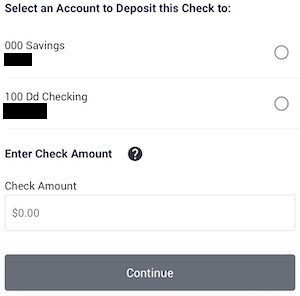
**On the back of the check be sure to sign the check and write Mobile Deposit Citizens FCU and today's date**
- Next, take a picture of the front and back of the check.
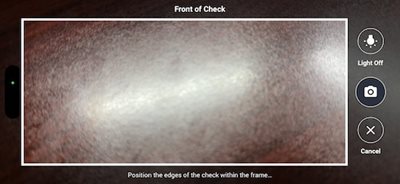
- Verify all the information and deposit the check. That's it!
If you have an questions or need help, contact one of our Member Service Representatives at 800-248-2328, option 1.