• Once logged in to Online Banking, select Text Banking, then click Start Enrollment.
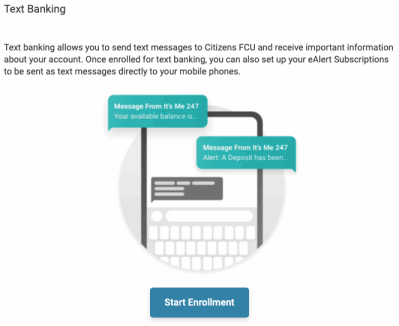
• Choose a nickname for your account (this is used instead of your account number).
• Accept the Terms & Conditions and Fee Account and choose an account in the Draw Fees From box.
***Text Banking is free all our members, so you won't be charged any fees.***
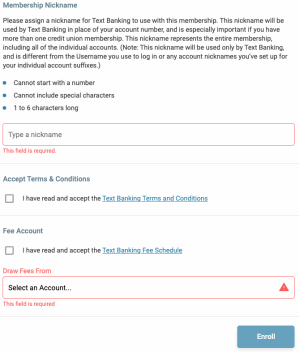
• Now click Add a New Number.
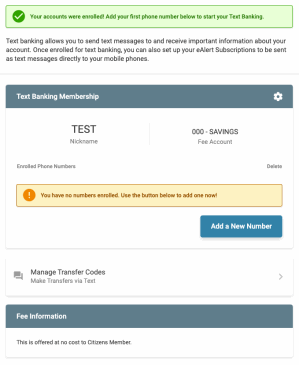
• Enter your phone number and you will be sent a verification code via text message.
• Enter the verification code and click Enroll. You're now enrolled in Text Banking!
To set up text alerts:
• Go to eAlerts & Text Notifications and Create New eAlert
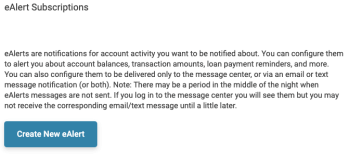
• Select the type of eAlert you'd like.

When setting up an eAlert, always make sure to select "Send a message to my mobile device(s)" to receive a text alert.
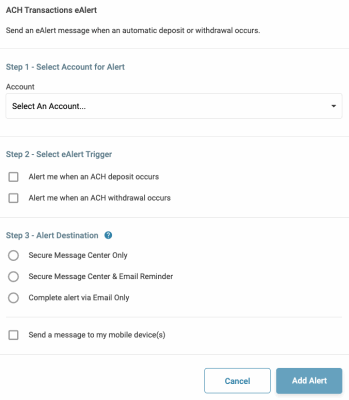
Feel free to set up any other alerts you want on your account! If you need help enrolling in Text Banking or setting up eAlerts, contact our Member Service Reps at 800-248-2328, option 1.